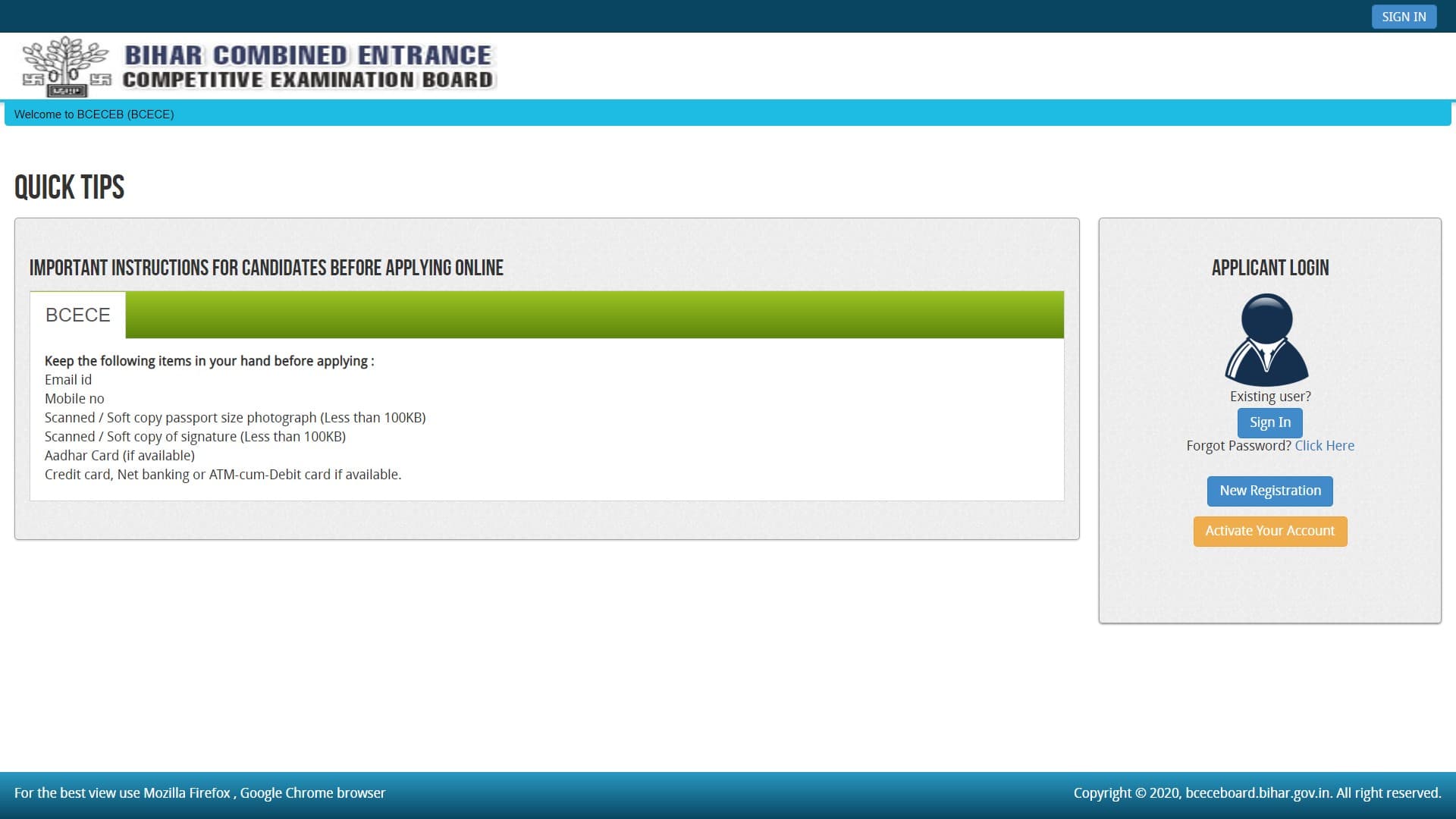Bihar BCECE 2020 registration process is going to start today and in this article I explained How one can register for the examination.
Bihar Combined Entrance Competition Examination Board will start the registration process of Combined Competitive Examination for the year 2020 for pharmacy, medical and agricultural courses today.
As per BCECE board the exam will be held in the month of April, and the last date to register for the exam is till March 18. The examination for Physics, Chemistry, Mathematics, Biology subjects will be taken on April 12, while on April 13, the examination will be conducted for the subject of Agriculture Science.
BCECE is a state level examination through which admission is given in the first year degree courses of the institutions of pharmacy, agriculture, medical stream in Bihar.
Desired candidates will be able to register for the exam on the official website bceceboard.bihar.gov.in from today.
How to apply for BCECE 2020 Exam online? Step by Step
Here is the step by step process to register for BCECE Exam 2020.
- First Click on this link: https://bceceboard.bihar.gov.in/BCECE20_APLPORTAL/Click on the mentioned link to open BCECE 2020 registration portal.
- Then Click on the Apply Online TabOnce you open the link, there you see a tab that says Apply Online. Click on the same tab.
- Click on New RegistrationClicking on the Apply Online tab opens a new page where you have to register yourself on the portal to apply for the examination. So, click on the New Registration button. However, before, clicking on the new registration button make sure you have these 6 things handy.
Keep the following items in your hand before applying :
1. Email id
2. Mobile no
3. Scanned / Soft copy passport size photograph (Less than 100KB)
4. Scanned / Soft copy of signature (Less than 100KB)
5. Aadhar Card (if available)6. Credit card, Net banking or ATM-cum-Debit card if available. - Filling up the Personal Information.Once you click on the new registration page, the portal opens a new page where you have to fill your personal information like your course group, Name, DOB and so on.
- Upload Photo and SignatureIn this step you have to upload your Photo and signature that must be lest than 100KB.
- Filling up the Educational Information.This step requires candidates to fill up their educational information.
- Once candidate fill up their Educational Information, they can then preview their application to check whether all the details filled is correct or not.
- Once candidate fill up their Educational Information, they can then preview their application to check whether all the details filled is correct or not.
- The last step is the payment of examination fee which a candidate can do both via online and offline medium.