In order to increase transparency between consumers and the electricity department, the state government has ordered the officials to install smart prepaid meters in all houses in Bihar before the year 2025.
Right now, the process of installing the smart prepaid meter in some districts of Bihar is at its peak.
In Bhagalpur, the smart prepaid meter installation starts from 1 February 2023 in selected areas such as Tulsinagar, Surkhikal, Mayaganj, and DVC colony and so far more than 4000 smart prepaid meters have been installed.
Earlier, I told you, the smart prepaid installation in Muzaffarpur is planned to be completed in four phases. Right now, the installation process is happening in Muzaffarpur as well.
People in these districts are now facing the problem of How to recharge their smart prepaid meters. Well, In this article, I am going to explain the same.
How to Recharge your Smart Prepaid Meter Online in Bihar?
There are two ways through which you can recharge your smart prepaid meter online in Bihar.
- Through an App called Bihar Sugam Smart Meter
- Through the website.
Let me explain you both ways in a detailed way.
Bihar Smart Prepaid Meter Recharge Through App
Well, there is an app that you can find in the Google Play store.
I have shared the app link below.
| App Name | Link |
|---|---|
| Bihar Sugam Smart Meter | Download and Install from Google Playstore |
Note: I came to know about this app from the person who came to my house for installing the Smart Prepaid Meter. I am living in Muzaffarpur.
After Installing the app, log in to the app by filling in your consumer number and registered mobile number at the appropriate places as shown in the screenshot below.

Once you log in to the app, at the top you will see your available balance and side by side a recharge button as well. Because you are opening the app for the first time, here your balance might show as negative or null.
Next, Tap on the recharge button. It will lead you to a new page where you can fill in the recharge amount. There are some quick recharge options as well, you can select from them as per your need. You can find one more option on this page called “Recharge History”, through which you can check all the different recharges you made in your account.


Things You Can Check With Bihar Sugam Smart Meter
Meter Information

Consumption Information

Through this dashboard you can also check your smart meter balance. You just have to tap on the Balance Information tab and you are good to go.
Usage Calculation and Consumption Pattern

Read Meter Data
Here is how to do it.
In order to read the meter data, open the Bihar Sugam Smart Meter App.
Then, Tap on the More menu (hamburger one) present in the bottom right corner of the App.

Then, a new page will open that contains all connections that are enabled in your account.
Tap on the connect button to fetch the Meter Data.
Bihar Smart Prepaid Meter Recharge Through Website
In addition to the above app you can also recharge your smart meter through this website.
However, to initiate the recharge process, you first have to create an account in it.
Once you open the above link, tap on the register button as I show you in the screenshot below.
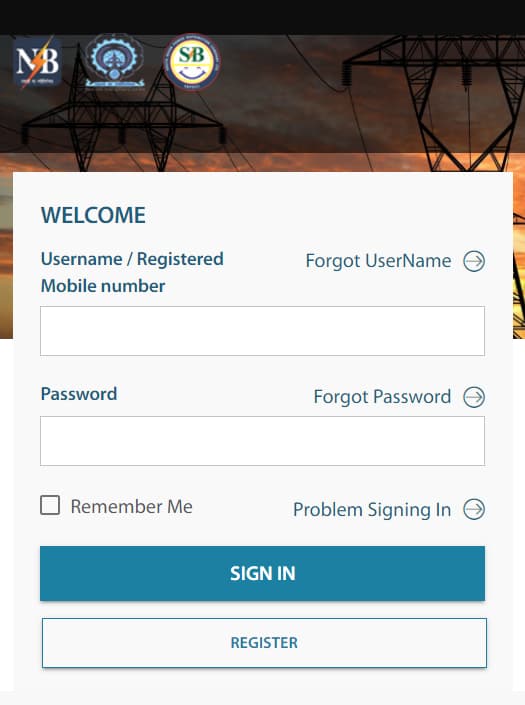
After clicking on the Register button, the portal opens a new webpage to start your registration.
In this page, you have to fill your consumer number, mobile number, and email address.
Make sure fill your registered mobile number that you have given to the electricity department during taking the electricity connection.
Now, out of these three fields the portal asks you to fill, the consumer number and mobile number fields are mandatory to fill. But, I suggest you to fill your email address as well, so that you get communications in your mail box as well.

Once you register into the portal, all you need is to login to your dashboard and then you are good to make the payment.
So, these are the two ways through which you can recharge your smart prepaid meter online in Bihar. If you know any more ways to do the recharge, let me know in the comments down below.

